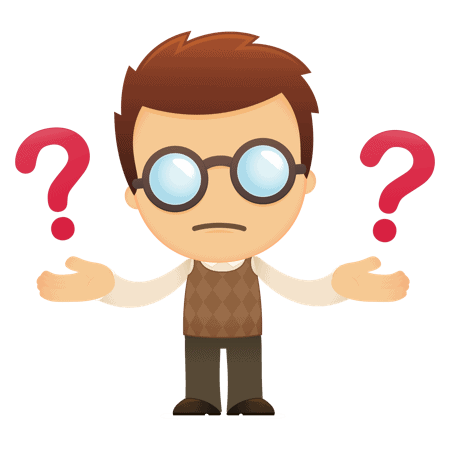With the ShoreTel 14.2 software and VPN Concentrator approaching end of life in June of 2018, below is a list of frequently asked questions about upgrading to ShoreTel Connect.
- What is ShoreTel Connect and why should I upgrade?
ShoreTel Connect is the latest software platform for IP telephony and unified communications. ShoreTel has announced end of life of the 14.2 software scheduled for June 2018. Support for software updates and bug fixes will no longer be provided after that date.
- Can our system upgrade directly to ShoreTel Connect?
ShoreTel supports a direct upgrade path from previous version 13.x and 14.x provided the Windows Server OS is at 2008 R2 with SP2 (64-bit) or greater. ShoreTel systems versions 12.x and below will require an intermediate upgrade to ST 14.2 prior to migrating to ST Connect.
- Do we need to upgrade or replace the ShoreTel system server?
While ShoreTel has increased the server specifications, there are several factors to review to determine if the server should be upgraded or replaced.
Servers traditionally have a 3 to 5 year life cycle for replacement. Of course, if you use the proper server rack cabinets, use sensible cable management, and keep the servers at optimal temperatures then they won’t need to be replaced as often. However, if they don’t need to the required specifications of new systems then they will need replacing no matter if they are in good condition. ShoreTel servers running on ST release 12.x and below may not meet the minimum specifications for ST Connect.
All 32-bit servers will not meet specifications and will need to be replaced.
The replacement for the VPN Concentrator is the Connect Edge Gateway, this can only be installed on a VMware virtual machine. Customers can leverage the free VMware ESXi when replacing the server. Global CTI can provide server replacement pricing.
- If we already have a Hyper-V or VMware environment, can we leverage migrating to ShoreTel Connect?
ShoreTel supports Hyper-V for both the Connect Director and Connect Contact Center. Hyper-V will not support any of the ShoreTel Linux distributions such as Virtual IP telephone switches, Virtual SIP trunk switches, Virtual Service Appliance, or the Connect Edge Gateway. VMware 5.5, 6.0, & 6.5 supports all of the above.
Virtual IP telephone switches, Virtual SIP trunk switches, Virtual Service Appliance, or the Connect Edge Gateway are only supported in a VMware environment.
- Will our existing IP telephones work with ShoreTel Connect?
All previous MGCP IP telephones will work with ShoreTel Connect with the exception of the older IP-210 IP telephones.
- Will our existing desktop PC’s work the new ShoreTel Connect Client?
The ShoreTel Connect client will run on desktop’s running Microsoft Windows 7 Professional or greater, and Microsoft Office 2013 or greater, macOS 10.10.x or greater, and supports Microsoft Office 2011 on Apple OS X.
- Does ShoreTel Connect software run on Windows Server 2016?
Yes, it must be ShoreTel Connect ONSITE Software Version R1704-SP2 or greater.
- Will our existing ShoreGear switches work with ShoreTel Connect?
Presently older full width ShoreGear switches will work on ShoreTel Connect, however ShoreTel will no longer support firmware updates after December 2017 for the following ShoreGear full width switches: SG-T1, SG-40, SG-60, AND SG-120. The older full width switches do not have the CPU and memory resources to support the firmware going forward.
- What happens after firmware support ends on December 2017 for our ShoreGear full width switches: SG-T1, SG-40, SG-60, AND SG-120?
ShoreTel will no longer provide firmware support for the above mentioned ShoreGear switches, which the system cannot update and further than the last release of support.
- Will ShoreTel give any trade-in credit or incentives for replacement of the older ShoreGear full width switches?
As of writing this FAQ, ShoreTel is not offering any incentives to displace the current end of life ShoreGear switches. Global CTI will work with each customer affected by this support plan and offer discounts to update to ShoreTel’s latest ST appliances.
- What are the new ShoreTel appliances that are supported with ShoreTel Connect?
ShoreTel has released a new series of appliances to support Connect systems.
These new series of ST appliances no longer follow the constraint of analog ports subtracting IP resources as with the previous SG switches.
The new ST appliances have more CPU and memory to support the future firmware and beyond. The ST appliance models are: ST50A, ST100A, ST100DA, ST1D, ST2D, ST200, ST500, ST24A, and ST48A. Please contact Global CTI for further details.
- Is there a new licensing structure associated with ShoreTel Connect?
Yes, ShoreTel has introduced new bundled licensing which combines the extension and client licenses as a bundle.
There are five new licenses associated with ST Connect:
Connect ONSITE Courtesy license. Includes Extension Only with no Connect client capability.
Connect ONSITE Telephony license. Includes Ext+Mbx with no Connect client capability.
Connect ONSITE Essentials license Includes Ext+Mbx, Connect desktop client with IM, collaboration, softphone and video. Also includes Web and App dialer.
Connect ONSITE Standard license Includes Ext+Mbx, Connect desktop and mobility client with IM, collaboration, softphone and video. Also includes Web and App Dialer, Remote Phone and CRM client integration.
Connect ONSITE Advanced license Includes Ext+Mbx, Connect desktop and mobility client with IM, collaboration, softphone and video. Also includes Web and App Dialer, Remote Phone, CRM client integration and Operator.
- When migrating to ShoreTel Connect what license bundle will my system with Personal and Professional Communicator licenses be converted to?
All existing ShoreTel system customers will get free Essential licenses for every extension presently licensed on your system. This is a no charge upgrade license.
- Does ShoreTel Connect work with Google G Suite for Personal or Business?
Yes, ShoreTel Connect for Chrome browser is a browser-based extension which provides Unified Communication integration between ShoreTel Connect platforms and Google Suite.
You can access both your Google business and personal account at the same time using multiple browser tabs along with the ShoreTel Connect for Chrome browser extension.
- Is there an additional charge or license required for Outlook ® / G Suite™ integration?
Outlook ® / G Suite™ integration is provided automatically with the Essentials, Standard, and Advanced bundle.
- What Desktop software is support with the ShoreTel Connect client?
As of ShoreTel Connect ONSITE Software Version R1704-SP2, Microsoft Windows ®
7 Professional or greater is supported. Microsoft Office products Office 2013 or greater is supported, Office 2011 on Apple OS X, Office 2016 on Windows, and Apple OS X.
Office 365 ® (hosted Exchange) or Exchange ® 2013 (local Exchange) supports Hosted Exchange ® 2016, and Premise Exchange ® 2013 with Outlook ® 2016.
- If our system presently has a VPN Concentrator for remote VPN phones will it migrate to the new ShoreTel Connect?
No, the VPN Concentrator is not compatible going forward with ShoreTel Connect.
ShoreTel is providing free Remote Phone licenses for the new Connect Edge Gateway that has replaced the VPN Concentrator. Equivalent licenses to match that of the VPN Concentrator will be issued.
- Will our IP-230G, IP-560G, and IP-655G VPN phones work with the new Connect Edge Gateway?
No, The Connect Edge Gateway only supports the 400 Series IP telephones, 400 series telephones would need to be purchased to replace the existing VPN IP telephones.
- Is the Connect Edge Gateway a separate appliance similar to the VPN Concentrator?
No, presently the Connect Edge Gateway can only be installed on VMware as a Linux Virtual Machine. Hyper-V support is not available at this time, only VMware. The Edge Gateway offers more connectivity to the Connect platform than just VPN phones, it can provide VPN-less Connect client connections and Contact Center via web browser connectivity.
- Can we simply upgrade to ShoreTel Connect and no other ShoreTel components?
Unfortunately no, if you have other attached ShoreTel applications such as Contact Center, or the ShoreTel Mobility Router they also must be upgraded at the same time.
- What about our installed ShoreTel Communicator on our Desktops, will the new Connect Client installer automatically remove the Communicator installation?
Yes, the Connect Client installation will detect the presence of the ST Communicator and remove the necessary registry and add-ins automatically from Windows deployments.
It will appear as a new application in Mac OS X. The ST Communicator on Mac OS X can then simply be dragged to the trash for removal.
- Will the new Connect Client be hard to learn?
No, it is actually easier you use and navigate over the ST Communicator. The menu drop down has a built in links to the latest Connect Client User Guide and Training videos.