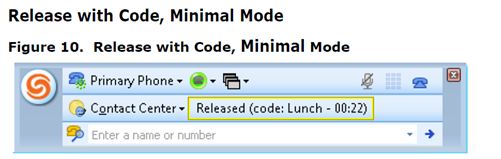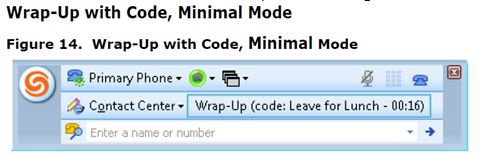ShoreTel 12.1 added Contact Center Agent Interface Enhancements for the Communicator for Windows.
Communicator for Windows Enhancements
- Toolbar showing Contact Center status information at all times is added
- Color coding scheme designating Agent status is added
- Release with/without code is clarified
- Wrap-Up with/without code is clarified
Contact Center Toolbar Status Indicator
A toolbar showing the Agent State is added to Contact Center in Minimal mode and Normal mode, providing clear, visible status information to the Contact Center Agent at all times.
NOTE This enhancement is visible only when the Contact Center is enabled in Communicator for Windows.
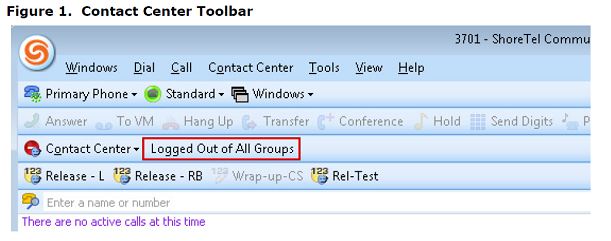
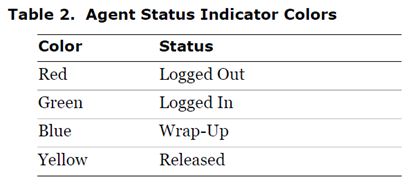
Release with/without Code
The amount of time an Agent spends between calls is displayed in Contact Center in the Release message, providing a visual accounting of the time spent from the end of one call to the beginning of the next call.
NOTE The timer increments from zero when a call is ended, and is reset to zero when the next call is started. Time is displayed in hh:mm:ss (hours, minutes, seconds).
A Release message can be configured by an Agent to display a code or description of the reason for the Release.
If a Release is started without a code, the timer begins incrementing from zero after the release is specified by the Agent.
If a Release is started with a code, the timer begins incrementing from zero after the Release and the Release code are specified by the Agent.
Wrap-Up with/without Code
A description of the outcome of a completed call is displayed in Contact Center in the Wrap-Up message, providing a visual description of the nature of the completed call.
NOTE The Wrap-Up message, like a Release message, includes a timer that increments from zero when a call is ended, and is reset to zero when the next call is
started. Time is displayed in hh:mm:ss (hours, minutes, seconds).
A Wrap-Up message can be configured by an Agent to display a code or description of the reason for the Wrap-Up.
If a Wrap-Up is started without a code, the timer begins incrementing from zero after the Wrap-Up is specified by the Agent.
If a Wrap-Up is started with a code, the timer begins incrementing from zero after the Wrap-Up and the Wrap-Up code are specified by the Agent.
If a Wrap-Up is extended by an Agent, the timer continues incrementing from the point at which the extension is specified (the timer is not reset).