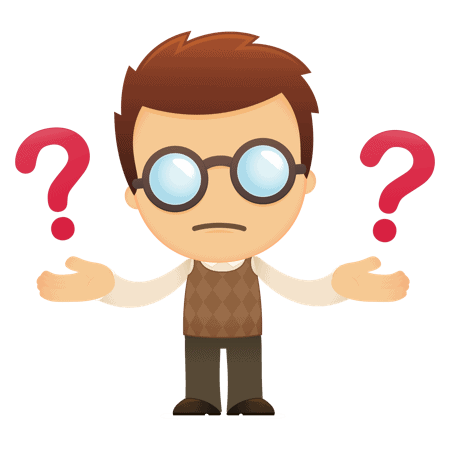 If you have ShoreTel Enterprise Contact Center (ECC) and want to upgrade to ShoreTel Connect, you must perform a lock step migration of your contact center along with your ShoreTel Connect premise based PBX. The new version is called Connect Contact Center (CCC).
If you have ShoreTel Enterprise Contact Center (ECC) and want to upgrade to ShoreTel Connect, you must perform a lock step migration of your contact center along with your ShoreTel Connect premise based PBX. The new version is called Connect Contact Center (CCC).
- What is ShoreTel Connect Contact Center and why should I migrate?
ShoreTel Connect Contact Center is the latest software platform for Contact Center users, it replaces the Enterprise Contact Center (ECC).
- Can our ECC system upgrade directly to ShoreTel Connect Contact Center?
ShoreTel supports a direct upgrade path from previous versions ECC 8 or 9 to Connect Contact Center. If you upgrade your PBX to Connect, it is a lock step migration so you must also upgrade your ECC to CCC.
- Do we need to upgrade or replace the ShoreTel and Contact Center servers?
While ShoreTel has increased the server specifications, there are several factors to review to determine if server should be upgraded or replaced.
Servers traditionally have a 3 to 5 year life cycle for replacement. ShoreTel servers running on ST release 12.x and below or contact center servers that have been in production for a few years may not meet the minimum specifications for ST Connect. For example, all 32-bit servers will not meet specifications and will need to be replaced. Global CTI can provide server replacement pricing. MS Server OS software needs to be 2008R2 or 2012R2, 64-bit.
- If we already have a Hyper-V or VMware environment, can we leverage it for migrating to a new ShoreTel Connect Contact Center server?
Yes. The following Virtual environments are supported:
- VMWare 5.5 ESX/ESXi
- VMWare 6.0 ESX/ESXi
- Microsoft Windows Server 2012R2/Hyper-V
VMware vMotion and High Availability are both supported.
- Will our existing IP telephones work with ShoreTel Connect?
All previous MGCP IP telephones will work with ShoreTel Connect with the exception of the older IP-210 IP telephones.
- What’s new for agents?
CCC brings to agents a brand new, browser-based client called the Agent Interaction Center (AIC). This replaces the ShoreTel Agent Toolbar local application, or the Communicator Integrated Agent Toolbar option. AIC is a web-based client and runs on any internet browser. If your PBX system in configured with an Edge Gateway, remote agents can use the AIC while connected to any internet connection (VPN-Less connections supported with an Edge Gateway connected CCC server).
AIC includes new features such as Key Performance Indicators (KPIs) to show various Groups statistics like number of calls waiting, number of agents logged in, longest wait time, etc., and integrates features into the AIC client window that used to require a separate window like: queue monitor, Chat conversations, supervisor help; those all open now within the AIC window in which you are handling interactions.
- Are any features not supported?
A somewhat significant change for some implementations is the API’s for screen-pop: etas file is no longer used. Potential services work will be required to migrate existing CRM integrations using EasyPop, CAS or Contact Center Director embedded URL links.
External Wallboards are no longer supported via the ShoreWare Wallboard Director, but the KPI feature should allow for greater group status visibility to each agent. If an external wallboard is desired, you can migrate to ShoreTel Pro Services wallboard application or an external 3rd Party Wallboard.
AIC is a standalone browser based application and does not integrate as a single interface with the new Connect Client like the old toolbar integration to Communicator. There are call handling options in AIC for answer, transfer, conference, hold.
- Will our existing desktop PC’s work with the new ShoreTel Connect Contact Center client?
The following browsers are supported for running ShoreTel Connect Contact Center Director, and ShoreTel Interaction Center:
- Microsoft Internet Explorer (IE) 10 and 11
- Microsoft Edge
- Firefox, on Windows and Apple OS X
- Chrome, on Windows and Apple OS X
- Safari, on Mac OS X
- What changes for Supervisors?
For supervisors, things remain the same. The Real-Time and Historical reporting features continue as locally installed client applications on the supervisors PC. Also, no change to accessing the CCC Director interface, and no functional changes to Contact Center Director. These tools all look and function as they did on ECC. To keep the Supervisor PC operating efficiently, it should meet these requirements:
- Microsoft Windows 7 Professional and Enterprise (32-bit and 64-bit) versions
- Microsoft Windows 8 Pro and Enterprise (32-bit and 64-bit) versions
- Microsoft Windows 8.1 Pro and Enterprise (32-bit and 64-bit) versions
- Microsoft Windows 10
- Dual Core, 4Gb RAM, 60Gb Hard Disk, 10/100 Ethernet Adapter
- What happens to CCIR?
CCIR, also known as the Cradle to Grave reporting service, is available only for existing CCIR customers who are upgrading from ECC 9 to ShoreTel Connect ONSITE Contact Center.
- Is there a new licensing structure associated with ShoreTel Connect Contact Center?
No.
- Will our IP-230G, IP-560G, and IP-655G VPN phones work with the new Connect Edge Gateway?
No, The Connect Edge Gateway only supports the 400 Series IP telephones, 400 series telephones would need to be purchased to replace the existing VPN IP telephones.
- Is the Connect Edge Gateway a separate appliance similar to the VPN Concentrator?
No, presently the Connect Edge Gateway can only be installed on VMware as a Linux Virtual Machine. Hyper-V support is not available at this time, only VMware. The Edge Gateway offers more connectivity to the Connect platform than just VPN phones, it can provide VPN-less Connect client connections and Contact Center via web browser connectivity.
